Digital thermometer circuit.
CA3162, CA3161 & LM35.
A simple digital thermometer circuit with out a micro controller and having a seven segment LED read out is shown here. The circuit is based on three ICs: CA3162, CA3161 and LM35. CA3162 is a monolithic analogue to digital (A/D) converter that has BCD output. The A/D converter inside the IC is a dual slope type with differential inputs. The IC has an internal timing circuitry and hold function. When the hold function is enables, the output IC latches itself to the present state. CA3161 is a monolithic BCD to seven segment converter IC. It can directly drive a seven segment display and there is no need for current limiting resistors. LM35 is a three terminal precision temperature sensor IC from National semiconductors. The output of LM35 is highly linear and has a scale factor of 10mV/C. The IC consumes only 60uA as standby current and is calibrated directly in degree Celsius.
Circuit diagram.
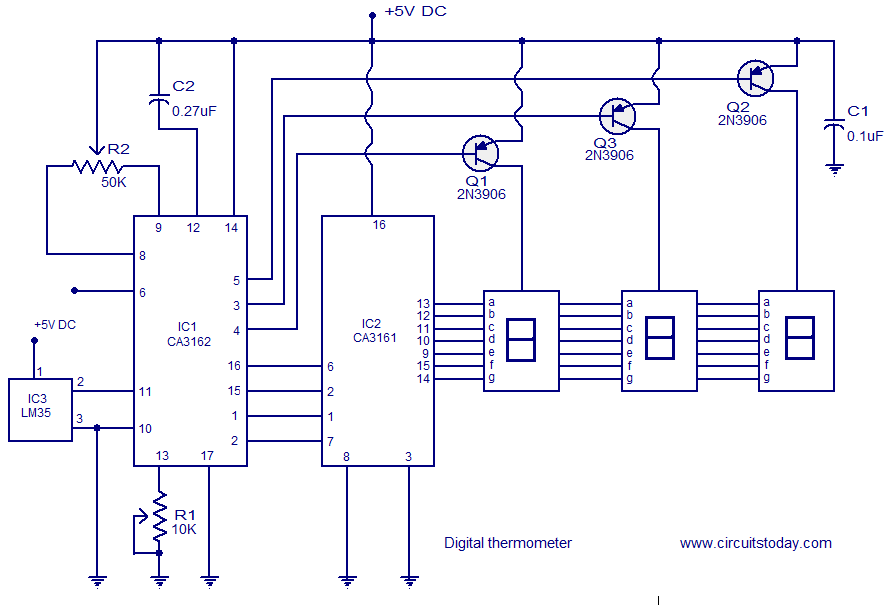
About the circuit .
IC LM35 is used for sensing the temperatures. A voltage proportional to the temperature will be available at pin 2 of the LM35 and this voltage is coupled to the high input pin (pin11) of the CA3162. CA3162 does the job of converting this analogue voltage in to a BCD format. POT R1 connected at pin 13 of the CA3162 is used for gain adjustment while POT R2 can be used for ZERO adjustment. Capacitor C2 is the integrating capacitor of the A/D converter circuitry inside the IC. The working of the CA3162 is as follows, the voltage applied to the input pin (pin11) is converted into a current (using the built in V/I converter circuit) that charges the integrating capacitor C2 for a preset amount of them. Then the integrating is disconnected from the V/I converter circuit and a reference constant current source is connected to the integrating capacitor. The time taken for the charge to restore to its original value is noted and the number of clock cycles elapsed during this time will be a measure of the charge induced by the input voltage (voltage applied to pin 11). The point of restoration is sensed using an internal comparator which latches the counter and the count is then multiplexed into the BCD outputs and the entire cycle is repeated. The hold pin CA3162 (pin6) can be used for running the IC in different modes. When the hold pin is grounded or left open the IC runs in low speed mode (sampling rate is 4Hz). When hold pin is held at +5V, the IC runs in high speed mode i.e. a sampling rate of 96Hz. When the hold pin is held at a fixed 1.2V, the BCD output latches to the current state. C1 is the power supply bypass capacitor whose job is to bypass noise if any from the power supply line.
The next section of the circuit is the BCD to seven segment decoder plus display driver section. For that purpose CA3161 is used. The BCD output pins of the CA3162 are connected to the input pins of the CA3161. Transistors Q1, Q2, Q3 common anode terminals of the corresponding seven segments displays. Q1, Q2, Q3 are driven by the 4, 3, 5 pins (digit driver pins) of the CA3162 respectively.
Notes.
- The circuit can be assembled on a vero board or on a PCB.
- Use 5V DC for powering the circuit.
- POT R2 can be used for Zero adjustment.
- IC2 and IC1 must be mounted on holders.
- Capacitor C1 must be placed as close as possible to the power and ground pins of the CA3162.
- Capacitor C2 could be a polyester type while C1 can be a ceramic capacitor.
- The DC power supply used for powering this circuit must be well regulated and free from any sort of noise.
- The type numbers of the driver transistor are not critical and you can make suitable substitutions.
- Hold function can be enabled by providing the pin 6 with 1.2V using a voltage divider network.

47 Comments
What is the use of transistors and how to connect three seven segment display together
is there any kind of programming we have to do in this circuit or in the used IC’s? if any then please provide me with the programming.
Hi. How could connect the displays The output of displays are not numbered
Hi.. are the 7-segments really connected in parallel and are they not connected to ground? Thanks.
pin 6 connected with what
hi.my circuit show EEE.what should i do??
i m interested in this project. what should be the current rating for 5V power supply ? plz help.
hi
after building the circuit what should it supposed to show at first?;
i keeping getting radom continue numbers also shows EEE,any help of tips?
On IC 1, the pin labled “17” should be “7”.
Can I use for C2 the value 0.22uF ?
I think 0.22uF will work. If it does not work then use a parallel combination of 0.22uF and 47nF.
I have tried this circuit and it worked! But, there is a huge error in the datasheet, pin 3 of CA3161 should be floating not grounded.
Looks good but how do you Exactly calibrate it? I have a similar circuit using the same ic’s that I bought years ago, and it has three pots and calibration for low and high. Thanks!
Hi …..
I have a doubt on this circuit……
How to connect the all seven segment display….??
If we connect the all seven segment display in parallel with IC 3161 means all display showing the same value or what???????????
I have understood. In parallel commanded by ca3162 by putting ON OFF the BJTs. Put all display pins in touch a with a, b with b, c with c and so on
Hi
i made this project on project board but when i put 0.27uf capacitor the circuit shows EEE. What is it mean and how can i solve this issue.
CA3161 & CA3162 are out of stock in all the electronic shops of my area.Can U please suggest the alternative devices for CA3161 & CA3162 with same functionality & not much modifications in the existing circuit?
For CA3162 you can use CD7447. CA3161 available from ebay.in at a cost of around INR1000/=, but it has also an equivalent NTE2054 you can try for one , which is pin compatible.
plz send me the componenet list of digital thermometer
is there ready made pcb layout??? plzz help
Using projet
Yes, i have tried this circuit it works very nice. You have to do a little bit calibration after assembling the circuit using two (POT).
Hi I m just a beginner. Do we need a software to be burnt in the IC to make the circuit work.
No they are A to D converters no need for any software.
i want the IC ca3162 where we will get that IC…please help us.
Can we use any other BCD decoder other than Ca3161??
seven segment driver IC7447
Is there any substitute for ca3162????.
Actually I could not find it.
I am making this circuit so any one who knows substitute of ca3162 plz help………….
what kind of seven segment is this?common cathode or common anode?
It is common anode type
if i want to get alarm to be send to remote desktop computer were i can tap to it to connect at least contact relay
The two ICs appear to be discontinued/very expensive. Are there substitutes?
Sirs, The LM35 operates from -55 to +150 Celsius. Does this circuit indicate temperatures below 0 Celsius?
hi to all,this site is very usefull ,i like this sit very much,thanks
i want to make it, is it tested circuit can you plz give me a conformation
i like this type of circuit
Scientific topics in a simple beautiful
it is good to see an assembeld of this thermometr
if common cathode is used what will be the challenge ?
the common anode used is it single or triple ?