We have published lots of interesting arduino projects like GSM based Fire Alarm System , Line Following Robot, RFID Based Access Control System and many other useful projects. This time, we are publishing a highly useful home application – Gas Leakage Detector using Arduino and GSM Module with SMS Alert and Sound Alarm. We have published an LPG Sensor Project using Arduino and MQ2 sensor before – which senses lpg leak and produces sound alarm. The project also has a relay system which turns ON or OFF a particular device upon gas leak (say we can turn the main electrical supply OFF upon gas leak to prevent fire).
So let’s come to our project!
Objectives of the Project
- Detect Gas Leakage (like LPG leak, Butane leak, Methane leak) or any such petroleum based gaseous substance that can be detected using MQ5 Sensor.
- Setup an SMS based Alert Mechanism and send 3 SMS (3 alert messages) to 2 specified mobile numbers (input inside the arduino program)
- Produce a sound alarm upon gas leak and stop the alarm once gas leak is under control (gas presence in atmosphere is under normal range)
- Display status in an LCD using a 16×2 LCD module.
Lets begin to build our project – Gas/LPG leakage detector with SMS Alert and Sound Alarm!.
I recommend you read the following tutorials before building this project!
1. Interfacing MQ5 Sensor to Arduino – teaches you how to interface MQ5 LPG sensor to Arduino and read values using analog or digital out pins of the MQ5 module.
2. Interfacing GSM Module to Arduino – teaches you how to interface a GSM module to Arduino and send/receive text messages using AT Commands.
GSM Module – Buyers Guide – are you looking to buy a GSM module? There are a handful of product variants for GSM module – like SIM900, SIM300, SIM800 etc. We have created this buyers guide to help you select the right GSM module for your project needs.
Circuit Diagram – Gas Leakage Detector using Arduino with GSM Module
Assemble the circuit as shown in diagram! Important connections are explained below.A photograph of the assembled circuit is shown below.
Note:- The speaker is not shown in this photograph. Anyway you can wire the speaker as shown in circuit diagram and connect it to pin 8 of arduino.
The Program/Code
#include <SoftwareSerial.h>
#include <LiquidCrystal.h>
LiquidCrystal lcd(12, 11, 5, 4, 3, 2);
SoftwareSerial mySerial(9, 10);
int sensor=7;
int speaker=8;
int gas_value,Gas_alert_val, Gas_shut_val;
int Gas_Leak_Status;
int sms_count=0;
void setup()
{
pinMode(sensor,INPUT);
pinMode(speaker,OUTPUT);
mySerial.begin(9600);
Serial.begin(9600);
lcd.begin(16,2);
delay(500);
}
void loop()
{
CheckGas();
CheckShutDown();
}
void CheckGas()
{
lcd.setCursor(0,0);
lcd.print("Gas Scan - ON");
Gas_alert_val=ScanGasLevel();
if(Gas_alert_val==LOW)
{
SetAlert(); // Function to send SMS Alerts
}}
int ScanGasLevel()
{
gas_value=digitalRead(sensor); // reads the sensor output (Vout of LM35)
return gas_value; // returns temperature value in degree celsius
}
void SetAlert()
{
digitalWrite(speaker,HIGH);
while(sms_count<3) //Number of SMS Alerts to be sent
{
SendTextMessage(); // Function to send AT Commands to GSM module
}
Gas_Leak_Status=1;
lcd.setCursor(0,1);
lcd.print("Gas Alert! SMS Sent!");
}
void CheckShutDown()
{
if(Gas_Leak_Status==1)
{
Gas_shut_val=ScanGasLevel();
if(Gas_shut_val==HIGH)
{
lcd.setCursor(0,1);
lcd.print("No Gas Leaking");
digitalWrite(speaker,LOW);
sms_count=0;
Gas_Leak_Status=0;
}}}
void SendTextMessage()
{
mySerial.println("AT+CMGF=1"); //To send SMS in Text Mode
delay(1000);
mySerial.println("AT+CMGS=\"+919495xxxxxx\"\r"); // change to the phone number you using
delay(1000);
mySerial.println("Gas Leaking!");//the content of the message
delay(200);
mySerial.println((char)26);//the stopping character
delay(1000);
mySerial.println("AT+CMGS=\"+918113xxxxxx\"\r"); // change to the phone number you using
delay(1000);
mySerial.println("Gas Leaking!");//the content of the message
delay(200);
mySerial.println((char)26);//the message stopping character
delay(1000);
sms_count++;
}
Applying ‘gas leak’ using a cigarette lighter – refer photograph
Important Aspects about the Program
When we develop critical systems like Gas Leakage Detector or similar systems like Fire Alarm System, we need to monitor the sensor parameters continuously(24×7). So our system must monitor “gas leak” continuously.This is achieved by scanning the sensor output (digital out of MQ5) continuously inside the ScanGasLevel() subroutine. If you look into the program, the main function loop() has only two subroutines – CheckGas() and CheckShutDown() – which are called repeatedly. CheckGas() – is a subroutine which scans sensor output continuously and take actions if there occurs a ‘gas leak’ at any point of time. CheckShutDown() – is a subroutine to monitor the shut down process and check if status of room is back to normal conditions (no gas leaking).
CheckGas() – is the function which monitors occurrence of a gas leak 24×7. This function fetches the gas level measured by MQ35 (by reading digital out of MQ35 using digitalRead() command) and stores it to the variable Gas_alert_val for comparison. If there is no ‘gas leak’ – the sensor out will be HIGH. If there occurs a ‘gas leak’ at any point of time, the sensor out will immediately change to LOW status. The statement if(Gas_alert_val==LOW) checks this and if a gas leak occurs, then an inner subroutine SetAlert() will be invoked.
SetAlert() is the function that controls number of SMS alerts sent to each mobile number loaded in the program. The number of SMS alerts sent can be altered by changing the stopping condition of while loop. The stopping condition sms_count<3 – means 3 SMS alerts will be sent to each mobile number. If you want to send 5 alerts, just change the stopping condition to sms_count<5 – you got it ? The function to send SMS (using AT Commands) – SendTextMessage() will be called 3 times if SMS alert count is 3. This function SendTextMessage() will be invoked as many times as the number SMS alerts set in the program. In addition to sending SMS alerts, this subroutine also controls the sound alarm. The alarm is invoked using command digitalWrite(speaker,HIGH) – which will activate the speaker connected at pin 8 of arduino.
Note:- We have limited the number of SMS alerts using the stopping condition. Once a gas leak occurs and the set number of SMS alerts has been sent, the system will not send any more SMS! The system assumes that its job is over by sending SMS. Humans has to come and shut down the gas leak problem. After sending alerts, the system will start monitoring Shut Down process. Once the gas leak has been eliminated, system will automatically reactivate its SMS alert settings by resetting the sms_count variable back to zero.
The output after applying ‘gas leak’ is shown in photograph!
Here is a video demonstration of the output!
CheckShutDown() – is the function which monitors if gas leak was shut down. We need to entertain this function only if a ‘gas leak’ has occurred. To limit the entry to the statements inside this routine, we have introduced a variable Gas_Leak_Status. This variable value will be set to value 1 when a gas leak occurs (check the statement inside SetAlert()). The statements inside CheckShutDown() will be executed only if the value of Gas_Leak_Status==1. (If there was no gas leak occurred, we don’t need to waste time executing ShutDown checking statements). We consider the ‘gas leak’ has been eliminated once room temperature is back to normal. So if our variable Gas_shut_val falls back to HIGH status, we consider gas leak has been eliminated and surroundings are safe. The subroutine has statement to stop the gas leakage alarm (refer statement – digitalWrite(speaker,LOW) – which cuts the supply to pin 8 of arduino and stops the sound alarm) which will be executed when gas leak is eliminated completely (as the status of Gas_shut_val == HIGH). We start our Gas Leakage monitoring again with SMS Alerts active! (We reset the Gas_Leak_Status variable and sms_count variable back to zero – which are essential variable conditions for monitoring gas leak again and to send alert sms if gas leak repeats.
Here is a slideshare presentation of the project!

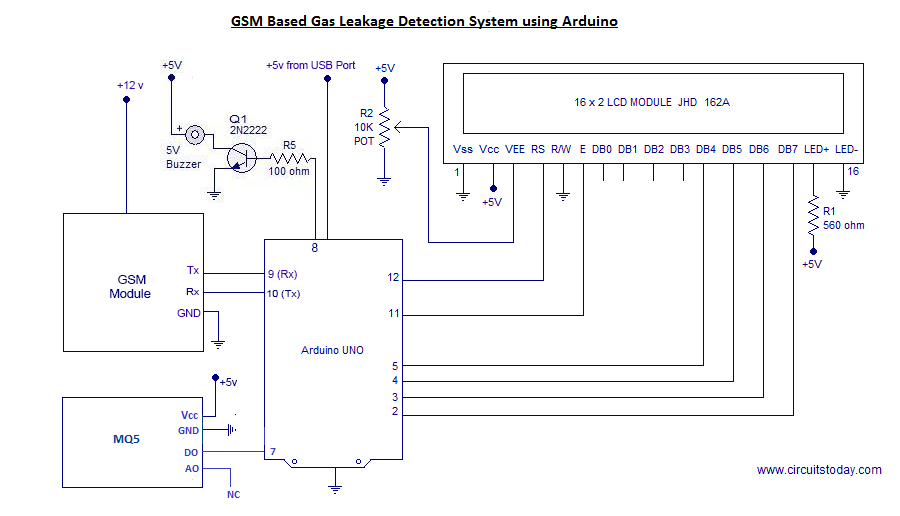
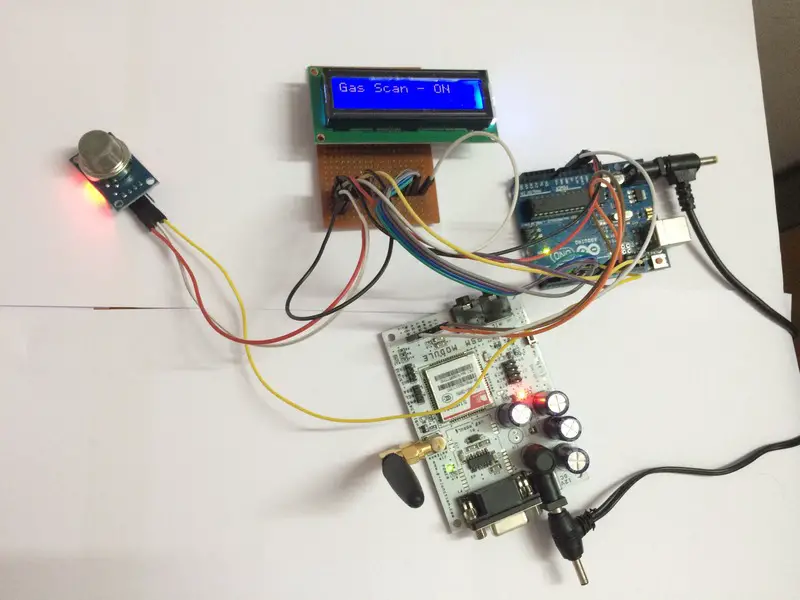
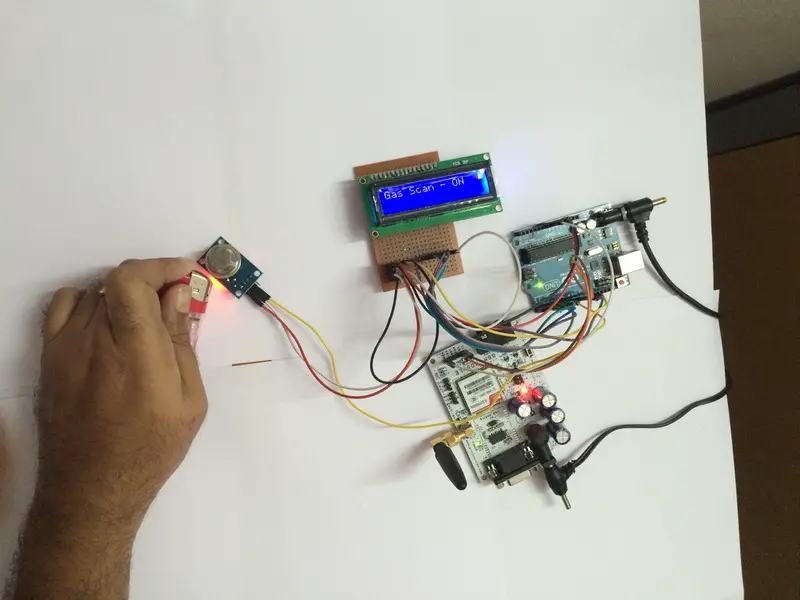

63 Comments
What if I don’t use the LCD but I used arduino uno, mq5, gsm module sim900 and buzzer. Is it possible to get sms from the gsm module? Or should use some othe coding?
Sir,i put buzzer as per the circuit diagram but it is allways giving sound without sensing any gas.How to rectify the problem.Is there any problem in programme code.please send me sir.
can you give me instruction how to assemble all of components ? please ? reply As soon as possible before project deadline 🙂
hello sir the project is very nice please sir i wish to find out if it is possible to replace the arduino with a pic16f microcontrolle, if yes then please how do i go about?
can i use gsm sim900A?
mySerial.begin(9600);
what does 9600 mean in this line?
9600 represents speed of microcontroller i.e the microcontroller sends and rcives information at the speed of 9600 bytes per second
sir can i buy this this project,and how much amount of money is required to do this project
sir can i buy this this project,and how much amount of money is required to do this project
This is marvelous! no more fire out break as a result of cooking gas leakage at home! Weldone Adnin.
I need to work on a scrolling dotmatrix of 160×16 using atduino, can you help me with the project sir?
hi sir can you help me, i use gsm module sim 900A.. can i use this coding ? or i need other coding .. please help me sir. tq
What should I do to the program if I don’t want to include an lcd display?
what is we will do the project with gsm 300 board and mq2 gas sensor can u help me
This circuit can be connected using 9v battery.
hello, my project is same like you but i use arduino and send notifications through telegram. Do you have any coding of arduino that can connect to telegram?
jojo I used MQ 9, but it doesn’t not responding. screen always shows no gas leakage. then, I used MQ 5, it is also same. please give me a suggestion.
my project working but I hv not received sms so can u help me?
jojo, I am following your project steps. it’s helpful. jojo I want to add solenoid valve to control the gas supply also. so, what will be the change in this code? can you help me?
Is this program valid for arduino uno?
Yes. The circuit and code is developed using Arduino Uno.
i want add exhausted fan inn that project how to add and where to code for that fan guide me with code sir when gas leakage detect fan is automatic on and after dowm fan is off
i wannn add exhausted fan in that project what i do and where i code that for switch on fan to reduce air in room suggest what i do sir plzz
how can we control a device by using this project? like turning off the device which is suspected for gas leakage.
all the 5v supply we connect on the in 5v at arduino right?
Hello!
The sms goes to the first number only. How to you make it go to the second number also
Can i connect more than one sensor parallely? How is it possible??
Yes. You can. Use the free pins of Arduino.
all the program/coding…i upload in the arduino?
sir can u suggest us any free pins aurdino.. which is suitable for gas leak detection……
very helpful and easily understand by any person who is new to projects .
Thank you
thanku for giving such beautiful project
I am also doing the same project sir but i need u to help me out pls I want a prg for automatic gas booking along with gas lekg detcr.
hello…which gsm module you ve used & how to program the gsm modem…..Plz reply
We used SIM900 GSM module. Read more here – https://www.circuitstoday.com/gsm-and-gprs-module-price-guide
where should i get report of this project..???
sir i had done this project same like that but it,s not working . even lcd does not get power supply
please help me in knowing how to upload the code ARDUINO and could you HELP in letting me know the components names used here sir. As i’m very much interested in doing this project. and yeah how to upload the programme THE APPLICATION USED TO do it.
I tried this, worked beautifully. I also added a solneoid valve for automatic shutoff, just replacing the buzzer with the valve. Thanks a bunch!
I WANT TO DETECT LPG USING MICROCONTROLLER, PLEASE HOW
can u plz help me i have followed the above circuit diagram everything is running fine i have used the same code which is given above my gas is been detected but the major problem is that the sms is not getting send on my cell. HOW TO DO IT ? PLZ HELP I HAVE MY SUBMISSION :(((((
How do i modify this code to use analog out of the gas sensor then display the gas values in real time on the lcd then finally when there is a gas leakage it turns on an exhaust fan as well as the speaker and sms?
Thank you
Hi there! I’m interested in doing this project, and if you already answered this I might’ve missed it, but what programming application did you use to write/run your code so that the arduino would execute it?
Hello… please I tried implementing this project but the SMS received is infinite. It give an infinite SMS. Please how can I stop that. In my case I need just one alert SMS at a time.
Good, project…….!!!,
i have tried this using my mq6 module, but my module is not heating up to apply gas, Help me with this please….
What will be the difference if GSM Shield is used? What changes must be written in the code? would be very helpful, thank you in advance
will the code be the same for MQ2 gas sensor. thanks in advance
Is this necessary to change the ppm range in the sensor to detect…
can this project combined with gsm based fire alert system arduino project? as I need to come with need idea for my final year project.
Can someone help me? This is my code.
#include
#include “SIM900.h”
#include “sms.h”
#include
//#include
#include
SMSGSM sms;
boolean started = false;
char buffer[160];
char smsbuffer[160];
char n[20];
//LiquidCrystal lcd(4,2,3,7,8,9);
int buttonState;
int lastButtonState = LOW;
long lastDebounceTime = 0;
long debounceDelay = 50;
boolean st = false;
int buzzer = 12;
void setup() {
//lcd.begin(16, 2);
Serial.begin(9600);
if (gsm.begin(2400))
{
started = true;
}
if (started)
{
delsms();
}
sms.SendSMS(“+60142646978” , “Gas Sensor and GSM module activated”);
}
void loop() {
//lcd.setCursor(0, 0);
//lcd.print(“Detektor Gas SMS”);
int val = analogRead(A0);
val = map(val, 0, 1023, 0, 100);
//lcd.setCursor(0,1);
//lcd.print(“Kadar: “);
//lcd.print(val);
//lcd.print(“% “);
//code using sensor detection
if (val > 10) {
tone(buzzer,800,500);
delay(1000);
st = true;
}
else st = false;
if (st != lastButtonState) {
lastDebounceTime = millis();
}
if ((millis() – lastDebounceTime) > debounceDelay) {
if (st != buttonState) {
buttonState = st;
if (buttonState == HIGH) {
PString str(buffer, sizeof(buffer));
str.begin();
str.print(“Gas Detected! Gas leakage at “);
str.print(val);
str.print(“%”);
//String a=str;
sms.SendSMS(“+60142646978”, buffer);
}
}
}
//code using sms lapor.
lastButtonState = st;
int pos = 0;
if (started)
{
pos = sms.IsSMSPresent(SMS_ALL);
if (pos)
{
sms.GetSMS(pos, n, smsbuffer, 100);
delay(2000);
if (!strcmp(smsbuffer, “lapor”))
{
PString str(buffer, sizeof(buffer));
str.begin();
str.print(“Rate of gas leakage currently at “);
str.print(val);
str.print(“%”);
//String a=str;
sms.SendSMS(“+60142646978”, buffer);
}
delsms();
}
}
}
//delete sms yang dihantar
void delsms()
{
for (int i = 0; i < 10; i++)
{
int pos = sms.IsSMSPresent(SMS_ALL);
if (pos != 0)
{
if (sms.DeleteSMS(pos) == 1) {} else {}
}
}
}
I'm using arduino uno, sim900 module, mq2 gas sensor and buzzer to create a gas sensor detector based on sms.
I have to 2 option :
1. The mq2 gas sensor detects and send the result via sms to the number set in the code.
2. We can send a specific string to know the surrounding gas percentage and send the result to the specific number set in the code.
But I want to change the second option to be auto reply to any incoming number. What should I do?
Sir I an interested in this project but I want to use Unipolar Stepper Motor too with ULN2003A driver. So I want when the gas leakage is detected then the Stepper Motor rotates 180 degree in anticlockwise direction to OFF the gas regulator. So Sir I need programming for Stepper motor too that fulfill my above requirements. Plz reply!
Sir can I use Sim-900A or Sim-900D GSM module instead of Sim-900 because Sim-900 GSM module is not available in my country. And if I use Sim-900A or Sim-900D GSM module instead of Sim-900 then I have to change the code also or it remains the same for Sim-900A and Sim-900D module? Plz reply! Thank you!
how can we interface servomotor instead of buzzer
hello..this mini project its sale?can i buy this because i dont know how to make it..please email me.
tq
how do i merge temperature sensor code with smoke detector code?
hi,
it s very intersting project for home safety.
thanks, for such project,
ramesh
@Ramesh – hope you tried this gas leakage detector project using arduino! Thanks for the feedback.
I connected but but the SMS is not going please help me
is it working…….? if i add LED at pin 8 then without sensing LPG it is glowing…….can u please tell how it is working…….please send me the detail….
Vanakam jojo.this is very useful. I need a code for lpg leakage detector with arduino uno and Gsm with mq2 sensor without using lcd display.pls help me with ur code jojo
@bhavani – the code is already given there in this article – https://www.circuitstoday.com/gas-leakage-detector-using-arduino-with-sms-alert
There is not much difference in code when you are using Digital Out of MQ2! You can easily do it yourself by modifying this code!
I am using mq4 sensor n the code doesn’t work on it.it senses the gas but msg cant b sent to the given no.now plzz tell me what i have to do now or please provide me the new code
Very useful project and the code is explained neatly
Thank you author.
S.yogaraja
Thank you Yogaraj for the good words! You can try our other Arduino Projects as well here – https://www.circuitstoday.com/arduino-projects-and-circuits-collection
is it working…….? if i add LED at pin 8 then without sensing LPG it is glowing…….can u please tell how it is working…….