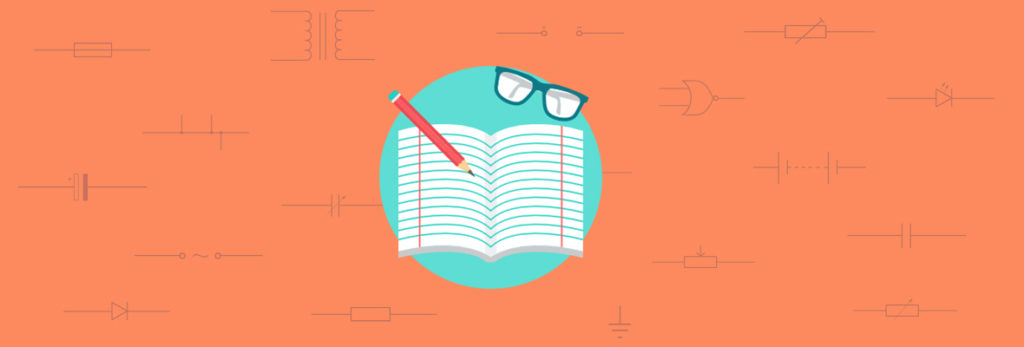Make/Modify a Component in Proteus (2D Graphics)
Make/Modify a Component in Proteus (2D Graphics) In this article, a user-friendly feature in the Proteus software is presented, which is the Make Device. For this purpose, 2D Graphics mode of the software is used. In this article, existing components are selected and their schematic view is modified. By using the 2D graphics mode, one […]